Layer Manager
You can add more map layers to your map from the Layer Manager tab. Layers added by MapWise are
included here as well as layers you add. You can upload your own Shapefile or KML files to MapWise
and reference them here.
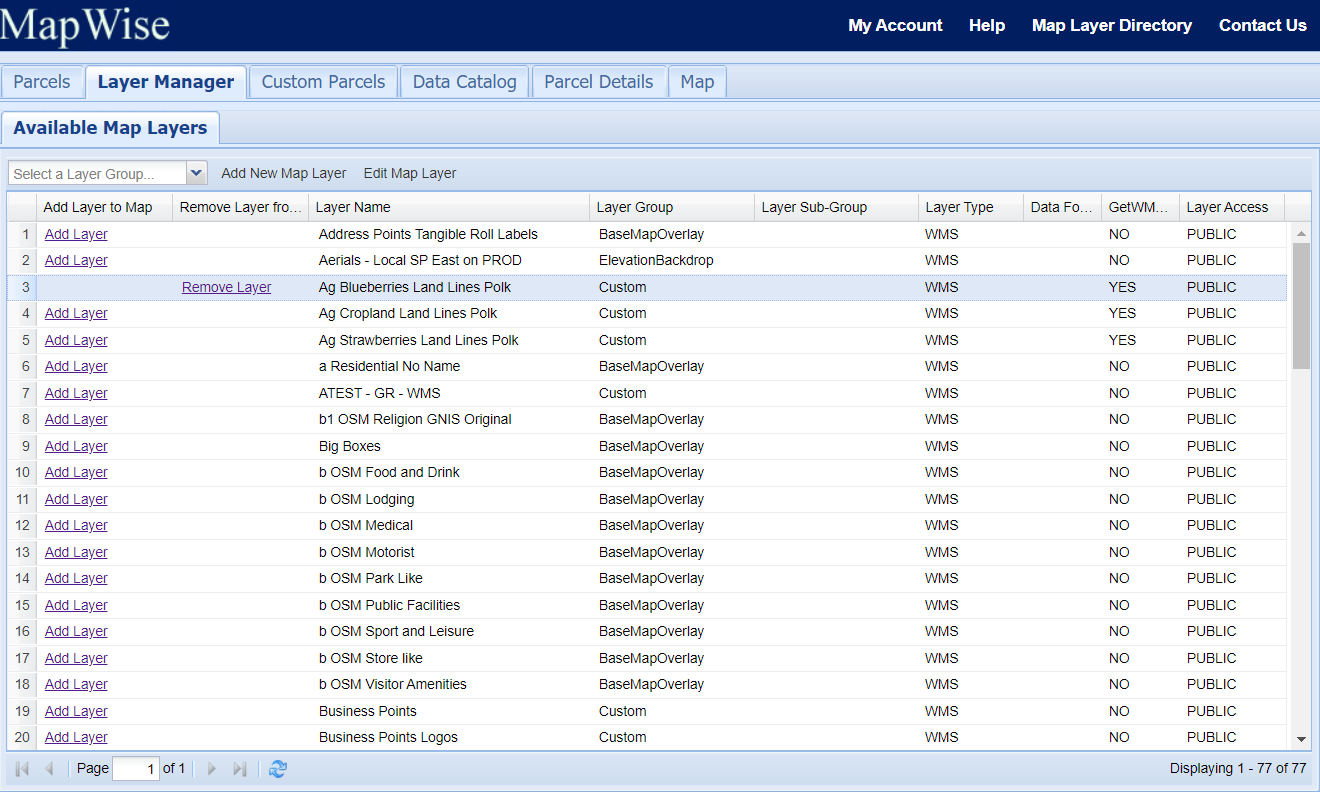
Add Shapefile
- All the files associated with a shapefile must be zipped into one file - minimum .shp, .shx, and .dbf files.
- You must know the projection / coordinate system of the shapefile. A cheat sheet lists projections usually used in Florida. Click question mark icon after EPSG Code: in the upload menu.
Add KML
- KMZ cannot be uploaded. Unzip the KMZ and upload the KML file inside.
- KMLs are always the same projection (EPSG 4326).
Add Layer to Map
- Click the Add Layer link to add a layer listed in the Layer Manager to the map.
- Switch to the Map tab and make sure the layer is turned on in the Layers tab.
- You may need to zoom in some in order to turn the layer on.