Map Navigation
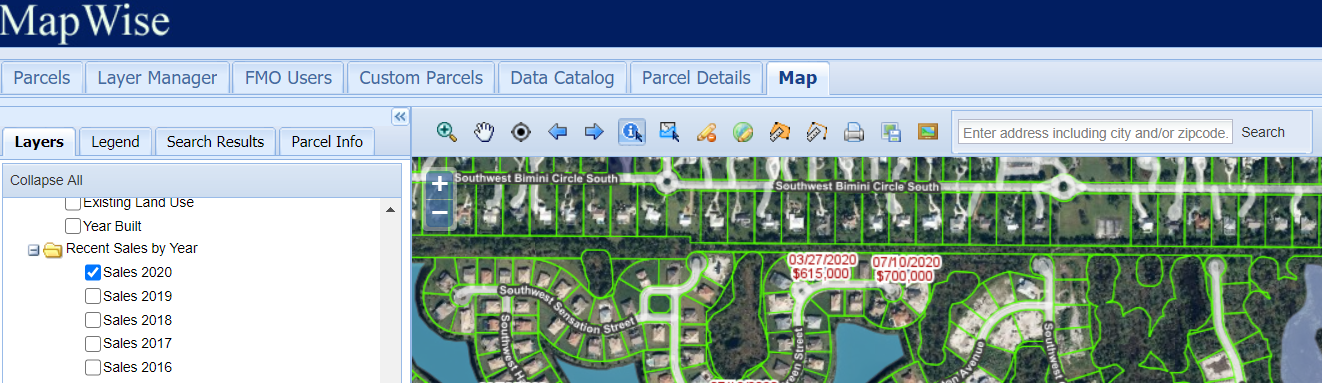
Map Navigation Controls
![]() Zoom In and Recenter
Zoom In and Recenter
Click and drag a box on the map to zoom into a specific area. Or click on the map to zoom in and recenter the map on the location you clicked.
![]() Pan
Pan
When you click in the map, you can hold the mouse down to drag the map. It will recenter where you let go.
![]() Zoom to GPS Location
Zoom to GPS Location
If you have an iPad or tablet with a built-in GPS, click this icon and the map will zoom to your current location and follow you as you move.
![]() Go Back
Go Back
Return to previous map extent.
![]() Go Forward
Go Forward
Go forward to last map extent after using the Go Back tool. This tool will not be usable until the "Go Back" tool is used.