Print Maps
 Print Map
Print Map
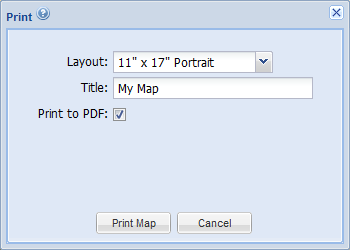
- You cannot print the OpenStreetMap base layers. Please choose a MapWise or aerial base layer instead.
- Create an unlimited number and variety of maps.
- Print maps for reports.
- Print maps to take with you on the road.
- A map with aerials may take 60+ seconds to generate.
- Once the image is generated it may take 60+ seconds to load in the browser.
- Map images are generated at an image size equivalent to 150 dots per inch (dpi). When printed, the map image resolution will be 150 dpi.
- Remember to set the proper page orientation and page size in your printer settings.
Adjust Printable Area

- After you select the print layout, an orange transparent box will appear on the map.
- The box shows the map area that will be printed.
- To adjust the print area, first click in the box and it will highlight blue.
- To move the box, click-drag the orange circle in the middle of the box.
- To resize the box, click-drag the orange circle on the lower right corner of the box.
- The box conforms to the aspect ratio of the map layout you select.